Resize images on OpenSUSE 12.2 using GwenView
This tutorial will show you how to Resize images on OpenSUSE 12.2 using GwenView. For a Blogger like me, resizing images is a common task that should be done quickly and in professional way. There are many image editor or other graphic applications for Linux that provide image resizing feature. But, for me, GwenView is a better one. It automatically installed by default on OpenSUSE 12.2.
How to Resize images on OpenSUSE 12.2 using GwenView
To resize and image, open GwenView and browse to your images.
Press Save when done. Its pretty simple to resize image using GwenView on OpenSUSE 12.2

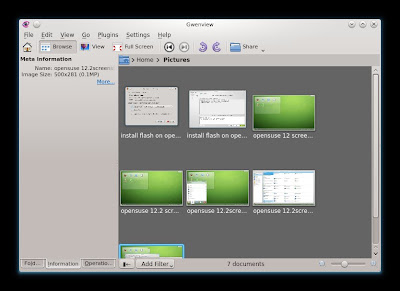

0 comments:
Post a Comment