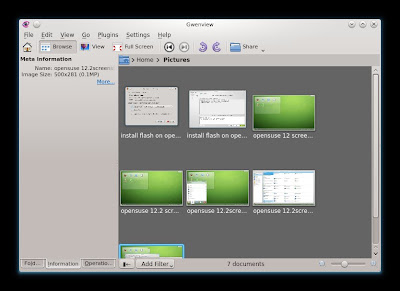The latest version of Virtualbox 4.2 is now available for download. Here we provide the download link for the latest Virtualbox 4.2 rpm for OpenSUSE 12. Virtualbox is a free virtualization program which lets us to install and run multiple operating systems on a single hosts. Opensuse 12 is a good OS that can be used to handle many virtual machines depends on your hardware. To Download Virtualbox 4.2 rpm for OpenSUSE 12, please use the following link.
Download Virtualbox 4.2 rpm for OpenSUSE 12
- http://download.virtualbox.org/virtualbox/4.2.0/VirtualBox-4.2-4.2.0_80737_openSUSE114-1.i586.rpm (32bit)
- http://download.virtualbox.org/virtualbox/4.2.0/VirtualBox-4.2-4.2.0_80737_openSUSE114-1.x86_64.rpm (64 bit)