This OpenSUSE tutorial will show you How to install Cinnamon on OpenSUSE 12.3. Cinnamon is currently my favorite desktop and now I want to install Cinnamon 1.6.1 on my OpenSUSE 12.3. Even its still in development version (Milestone 0), this OpenSUSE 12.3 is quite usable.
Steps to install Cinnamon on OpenSUSE 12.3
In this tutorial, I install Cinnamon using 1 click install. Which means, no command typing required. Cinnamon 1.6.1 already available in OpenSUSE repository.
Cinnamon 1 Click Install OpenSUSE 12.3
Once finished, simply log out and login with Cinnamon desktop. Enjoy Cinnamon on OpenSUSE 12.3.

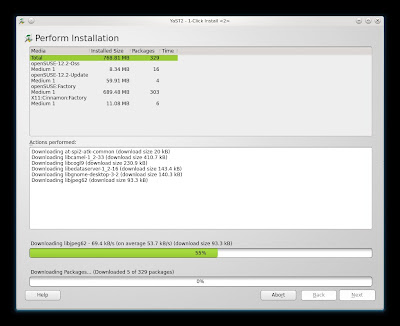
4 comments:
Thanks .It worked
Thanks. openSUSE looks great with Cinnamon.
Cinnamon crashes on login. Any suggestions?
this is a great site for tutorial of opensuse 12.3 os installation. .have a look .. http://techwikasta.com/2013/05/how-to-install-opensuse-12-3-os-in-virtual-box/
Post a Comment